⚙️ Administrator: Account Management
In June 2019, we introduced a brand new Administrator page that can be reached by clicking your initials or your photo in the top right corner:

Important info: You must have account management privileges to access this page.
Account Management
In Account Management, you can see all the important information regarding your account and your domains. This page is exclusively made for account managers and users that handle the account as an account administrator.
► CHANGE:
Basic details about your account: this part showcases your account name, account ID and date of creation.
Websites: you can now easily see all the websites that belong to your account. Additionally, you can quickly add a new domain on the list. By clicking the specific domain, you can see the website details (website ID, last month's pageviews, language, timezone) but you can also configure your business model.
Users: you can now search for all users in your account and all your organizations and domains. Invite user in this page means that you will add only a new Account admin or a new Organization admin.
(for a better preview you can open the video in the separate window)
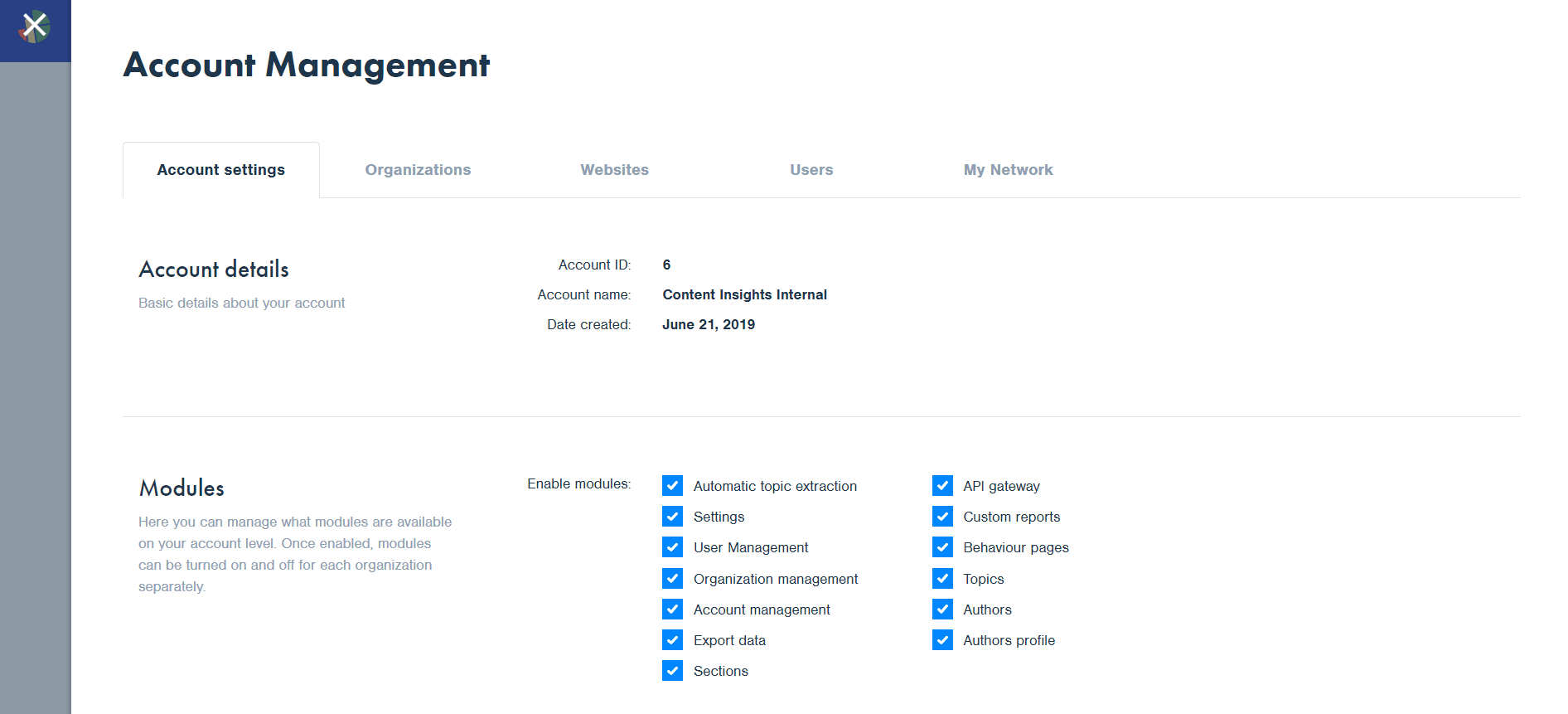
► NEW:
Modules: as an account manager you can turn on/off any of the modules listed below (action will be valid for all organizations and all domains):
- Automatic topic extraction
- Settings
- User Management
- Organization management
- Account management
- Export data
- Sections
- API gateway
- Custom reports
- Behaviour pages
- Topics
- Authors
- Authors profile
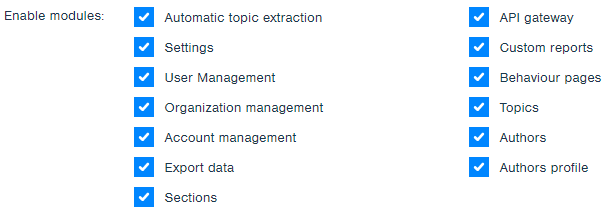
Organizations: here you will find the list of all organizations under your account. You can change the organizations' name or assign a new website to it. Additionally, you can create a new organization at any time (Account Management > Organizations > Add organization).