How to enable the scroll depth overlay
If you want to enable the scroll depth overlay in smartocto Tentacles, you need to open the menu on the dock:
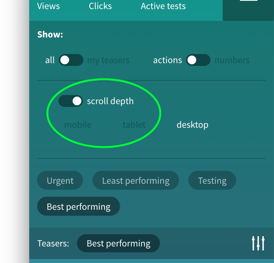
Figure: Settings menu with option Scroll depth
In the settings-menu you now can enable the scroll depth overlay. When enabled a graph is visible on the stories-pages, on top of the main content:
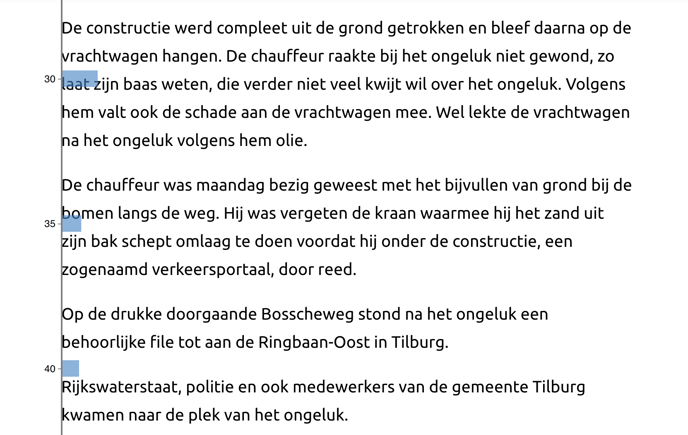
Figure: graph on top of text
In case you don't see a graph appearing, please contact Support.