How to sort a list inside a dashboard in smartocto Waves?
The dashboards in smartocto Waves allow you to easily sort data, making it simple to review information quickly.
Here is a dashboard displaying Total Pageviews, Social Actions, and Average Read Depth, currently sorted by Total Pageviews:
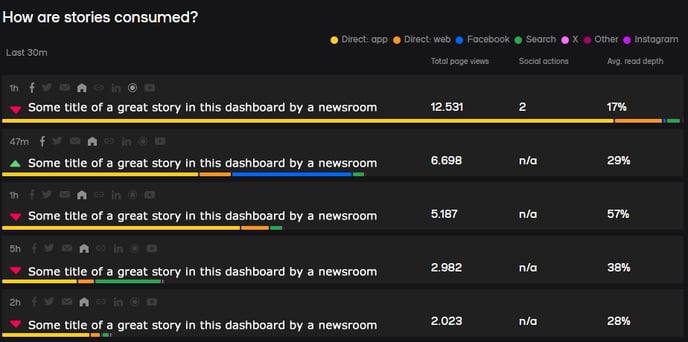
You can resort the data within the displayed dashboard by clicking on the column headings. For instance, the dashboard below illustrates the layout after selecting the "Social Actions" heading, which is marked by an arrow indicating that the data is now sorted in descending order:
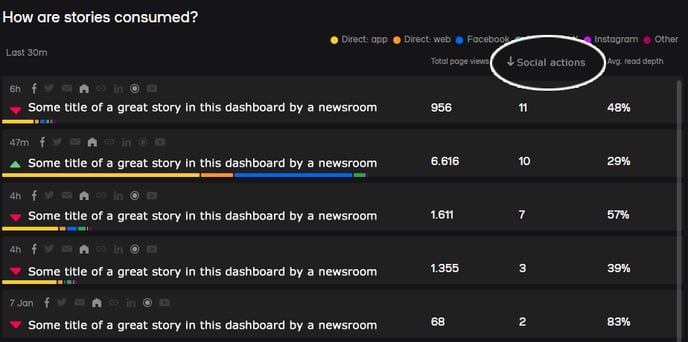
When you re-sort the data, the dashboard fetches new data rather than merely rearranging what is currently displayed. Please note that this sorted view will not be preserved in your configuration. To save your changes, you will need to edit the dashboard through the Admin interface.