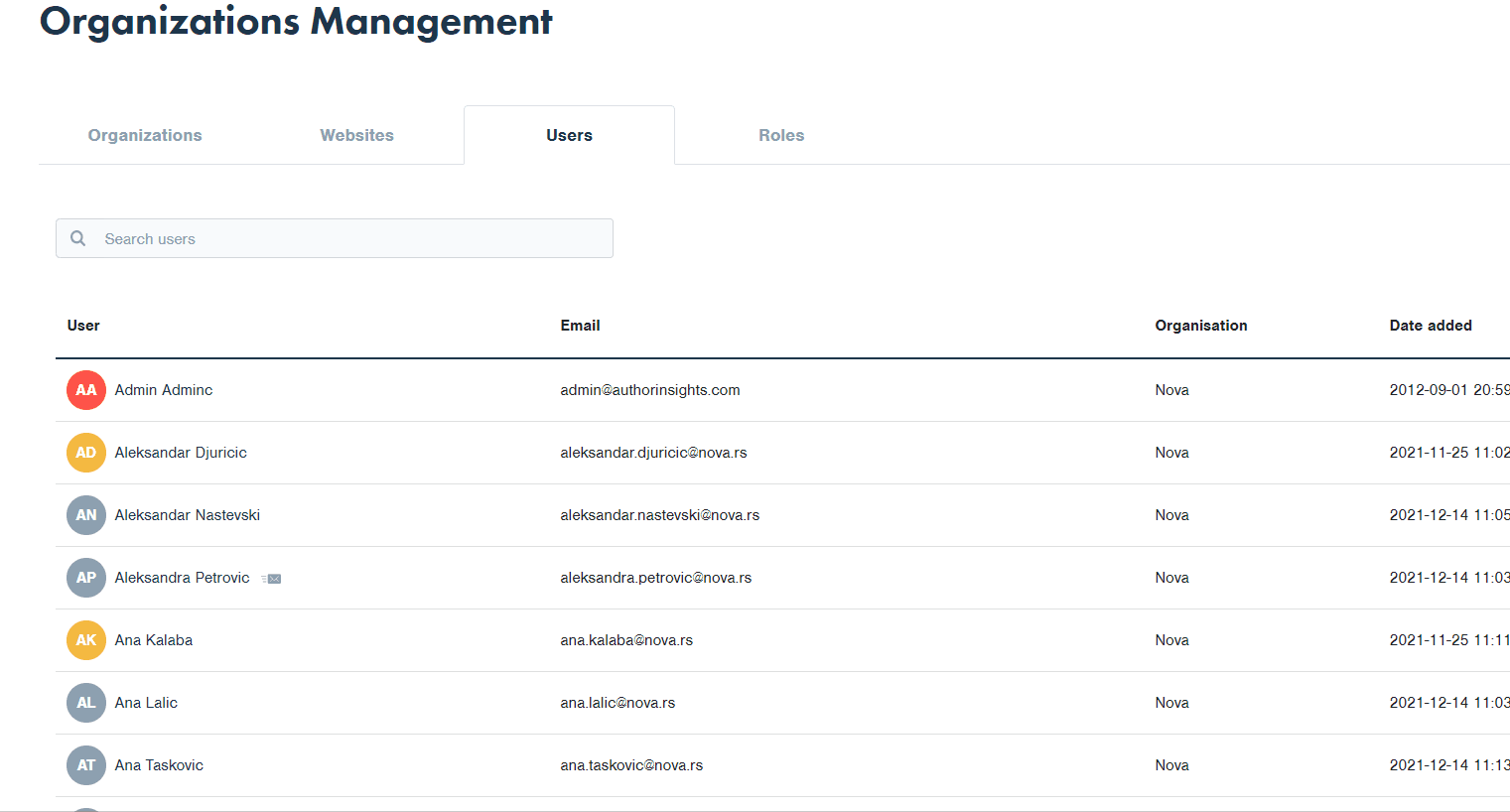⚙️ Adding users to different domains from the same organization
If you have more domains in the same organization, this is a short tutorial on how to add users without re-inviting them
1. In the top right corner click on your account then select Manage Organizations
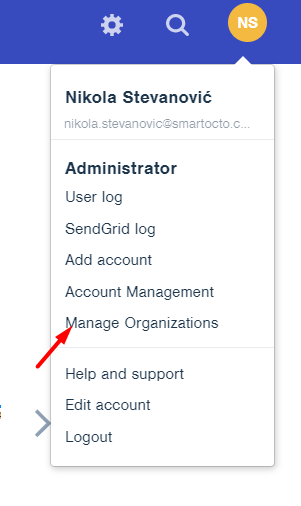
2. Go to the Users page
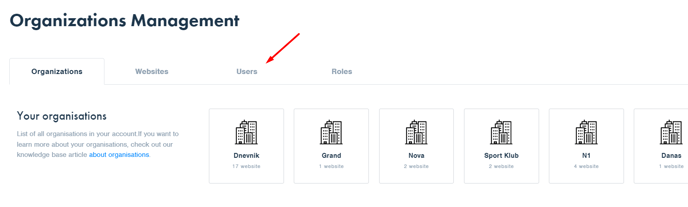
3. Search for a user and select it
4. Add domains (websites) and role you want that user to have
5. Press Save