How to add an Analyst role on a Facebook page
For smartocto to track your Facebook data and display it in smartocto tools, you need to invite us first as an analyst. This is a tutorial on how to do it.
1. In your Facebook page, go to Manage in the right top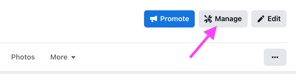
or
open the Professional Dashboard in the left menu
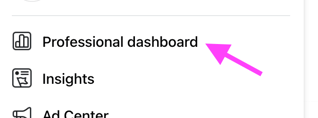
2. When entering the Professional Dashboard, scroll down and click on Page access
3. On the right side of the page the persons who have access are displayed. Click on Add new to add smartocto.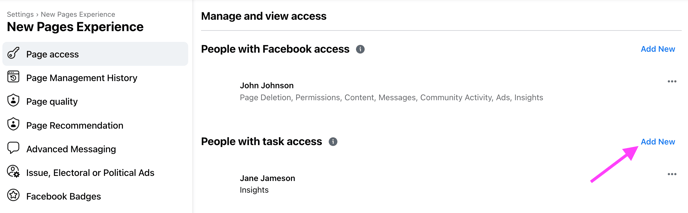
4. Type in Slimme Leeuw. Select the task Insights, and finish adding the user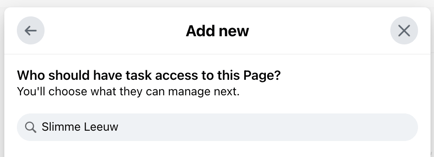
5. It may prompt you to verify the account you are adding so just type in your password and press Submit
If you have any issues send an email to support@smartocto.com.