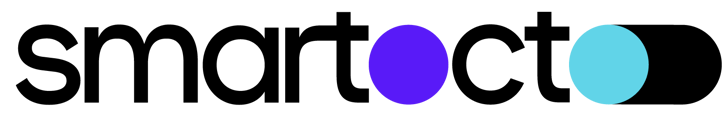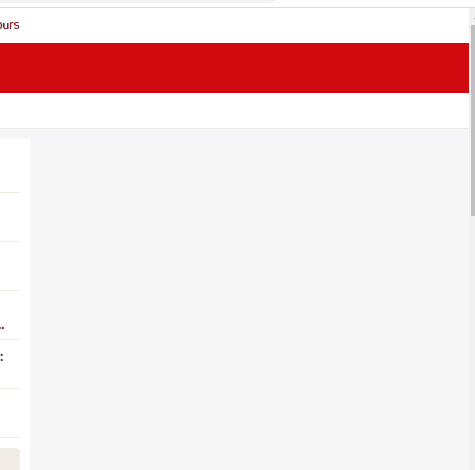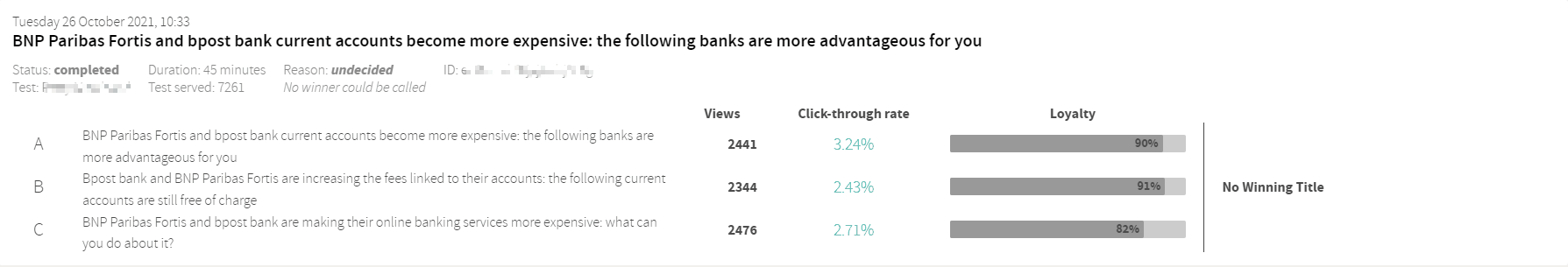1. Log in to Tentacles
2. Click on the three lines icon to open the menu and select Tentacles Archive
In the Tentacles Archive, you can see tests you did in the past 14 days.
For each test, you can see who performed the test, what were the headlines that were tested, the duration of the test, and how many times it was served.
You can also see views, click-through rate, and loyalty of each headline. Loyalty represents the number of people who stayed on the post for a minimum of 10 seconds.
For the example below, there is no winning title. In order for the title to win, it needs to have drastically different results than the other two (or more) titles that are compared to.
In case there is a winner, you'll see the winning option highlighted with a green color. The archive will also show an explanation why there is a winner or not:
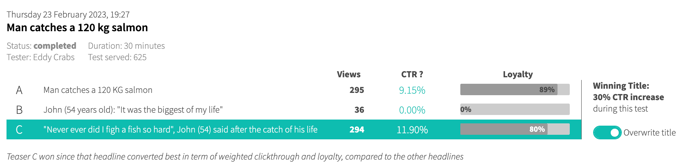
In case of a winning option - other than the original headline - you'll see the uplift in CTR, 30% in the example above. Below the uplift you can turn on or turn of the overwriting of the headline on index pages. If you want to gain the maximum profit, copy the winning headline in your CMS to also show it in your mobile app.