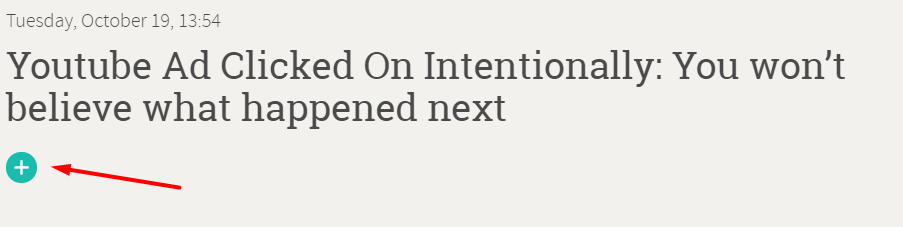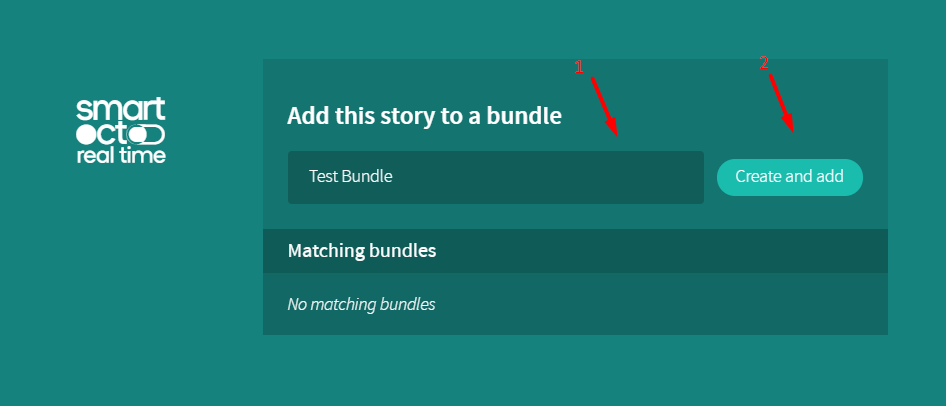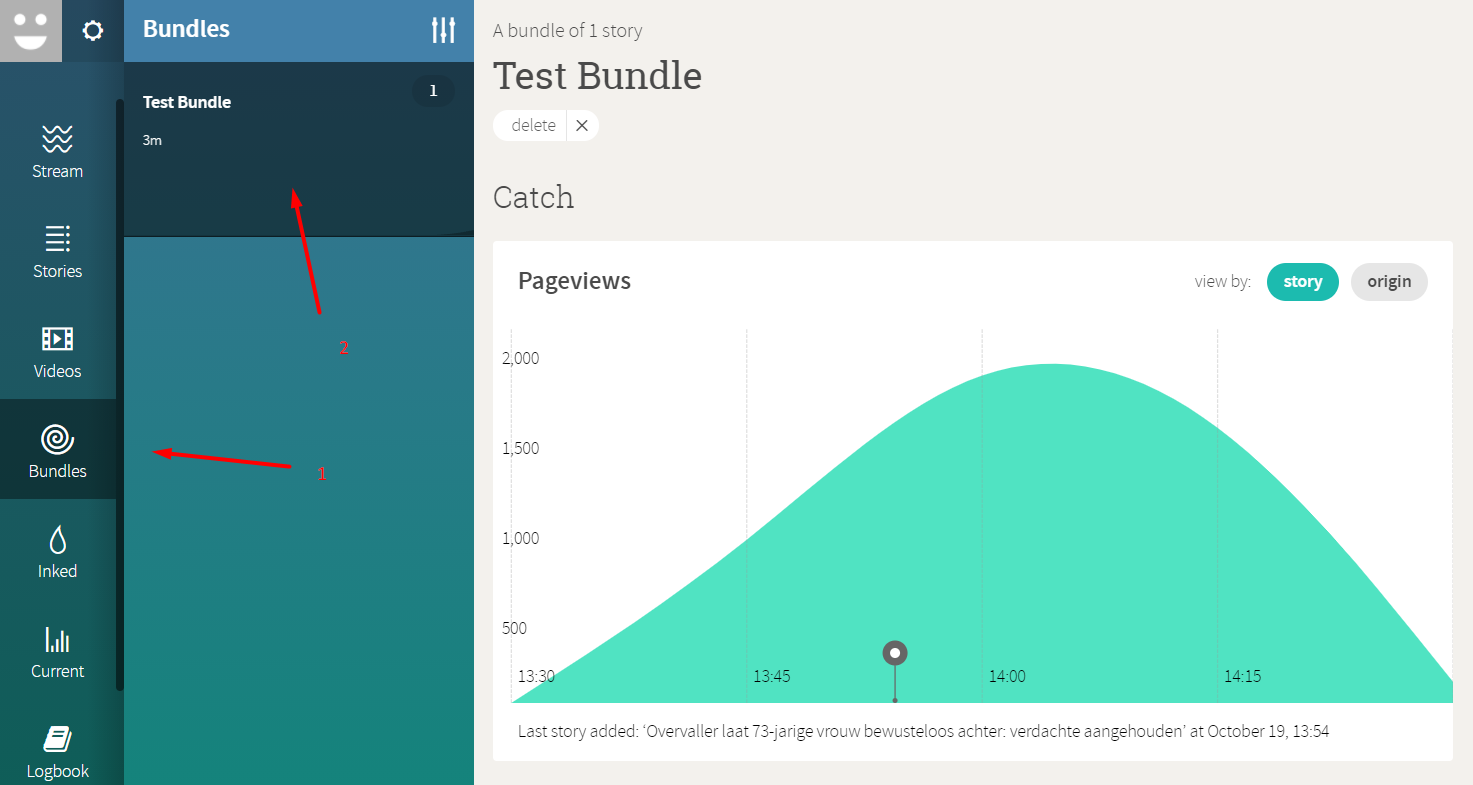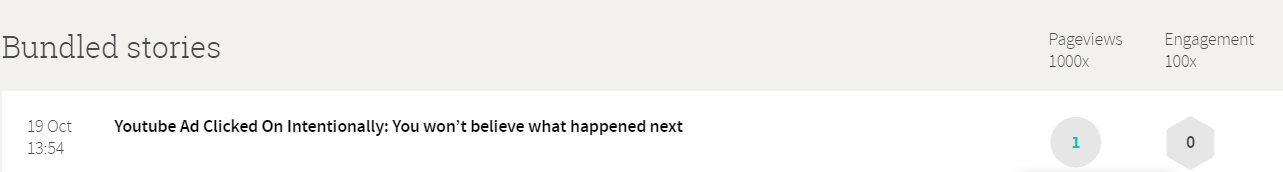How to create Bundles
1. Go to Stories, select the story you want to add to Bundle, and press the plus sign to start
2. It will open a new window for you to choose the name of the bundle. Name it and click on Create and Add
3. Go to the Bundles section on the side menu
4. Click on the Bundle you created and it will show you the list of Bundles you have
5. Click on the Bundle you want and it will show you a group of stories you have
6. Bundle is separated into two sections Catch and Bundled Stories In the Catch you can delete it, see how it performs in Pageviews sorted by Story or Origin (Search, Twitter, Direct: Web, Direct: App, and Other)
7. In Bundled Stories, you can see bundled stories are performing in terms of Pageviews and Engagement