📄 How to delete users from configured reports
If, for any reason, a user no longer wishes to receive the report, the user who created the report should edit the report and remove that user.
Users can only see the reports they created themselves.
Open the Reports dashboard, find the appropriate report, and remove the user from the list of recipients.
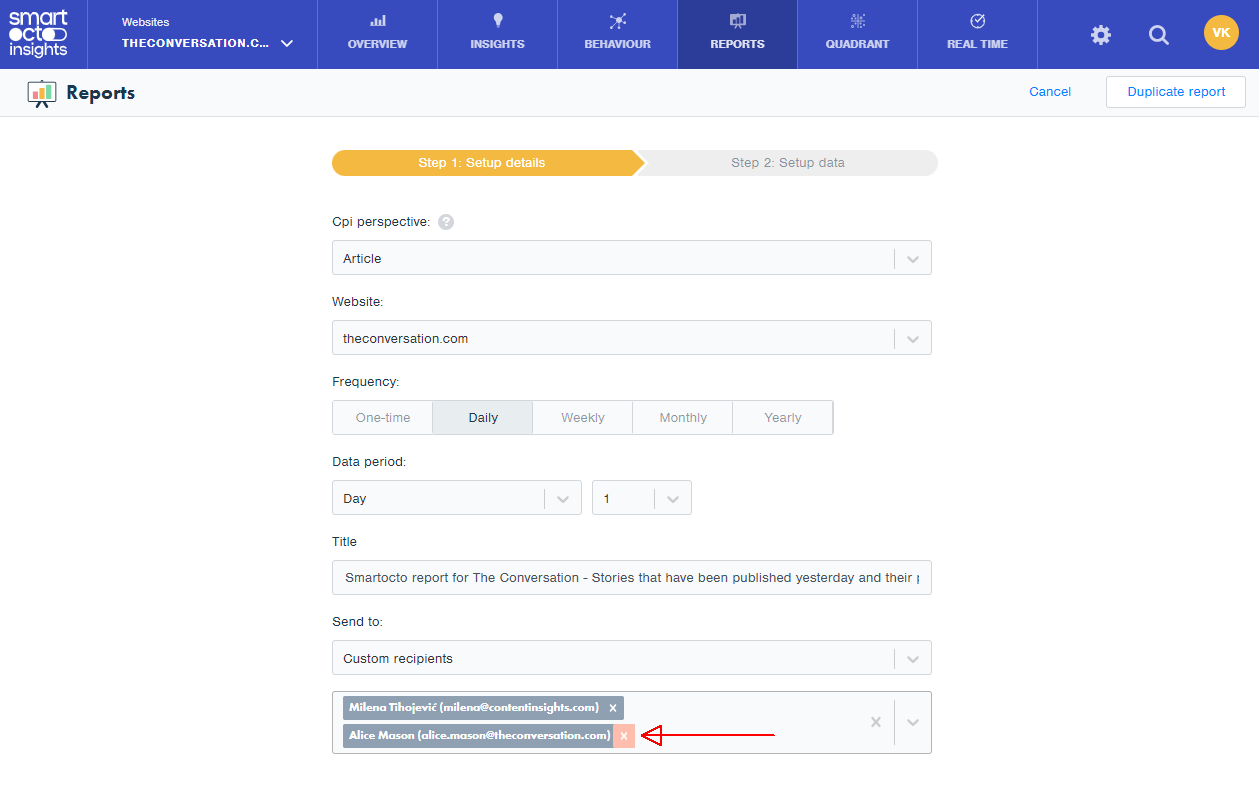
On some occasions, the person who created the report needs to be removed or replaced by someone else. In that case, it's best to contact the Support.
Please specify the link or the title of the report and write which user should be deleted or replaced.