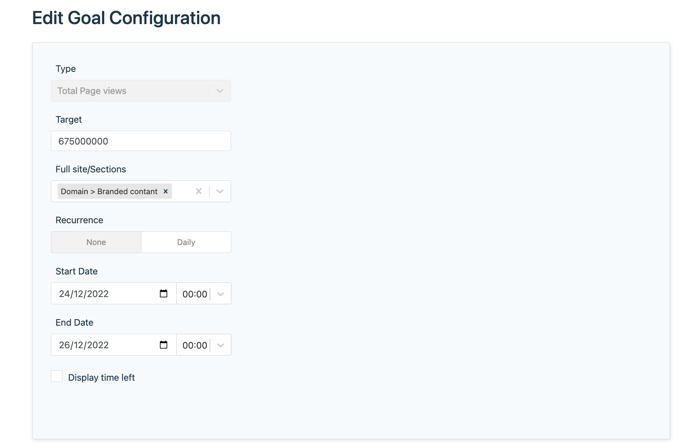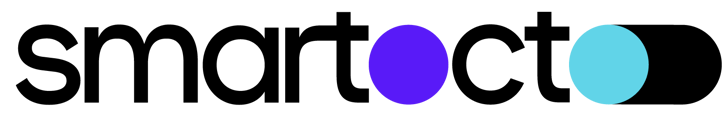Edit a goal
As your strategy changes over time, the goals will also change. When this happens you can update the configuration for your goals:
- Go to the overview page of goals
- Click on the menu-icon in the end of the row for the goal you want to update
- If you have the rights to edit a goal, you see the option Edit and you click on it. The form to edit a goal opens.
- You can rename the goal or update the configuration.
- If you don't need to adjust the settings for the goal, click on in the top right corner on Save Goal. The updated information is visible on the overview page and the detailed page for the goal.
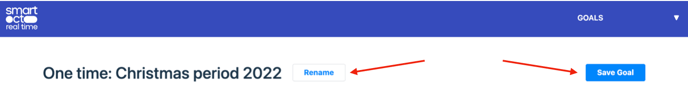
Adjust the goal configuration
- The goal Type can’t be adjusted, but you do see what is selected (for example Pageviews or Videoviews)
- The Target number contains the set amount of hits to achieve
- Under Full site/Sections the scope can be configured by selecting none, one or multiple sections
- The configured setting for Recurrence can’t be adjusted, but you see what is selected
- In case of a one-time goal you can adjust the start- and end date and time. In case of a daily goal the start time and end time can be updated.
- Showing the countdown timer or not can be updated
- After updating the settings for the configuration, click on in the top right corner on Save Goal. The updated information is visible on the overview page and the detailed page for the goal.