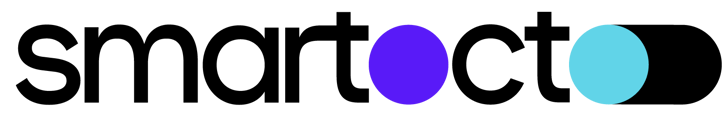- Smartocto Knowledgebase
- Realtime
- Realtime Administration
How to generate a password for Real Time-users
In case you want to send your users a new password, you can use the Admin-panel to send automatic generated passwords. This article explains how this can be achieved.
Follow the steps below to create an user and send a password:
- Go to the Admin-panel
- Go to the User-panel
- Add the user
- Click on the button to generate the password

- You get confirmation that the password is sent