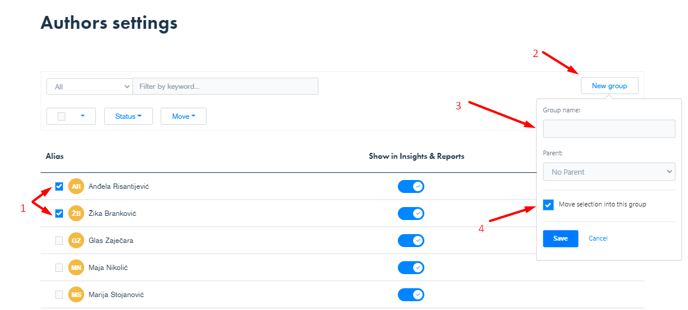📖 How to group authors
This is a guide how to group several authors under one group.
1. On the main page of the Insights application, go to Settings > Authors
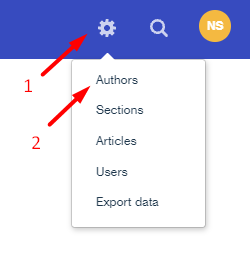
2. Select authors you want to group
3. Click on the button New Group
4. Give a name to a new group
5. Press Save
NOTE: Make sure the box is ticked for ''move the selection into this group”