How to read the archive of a goal
The archive for a goal is only available for recurring goals. One-time goals can be viewed directly from the overview page.
How to access the archive for a recurring goal
- Go to the overview page
- Search for the goal of which you want to view the archive
- Click on the end of the row on the menu icon to open the menu and click on View archive which will open the archive.
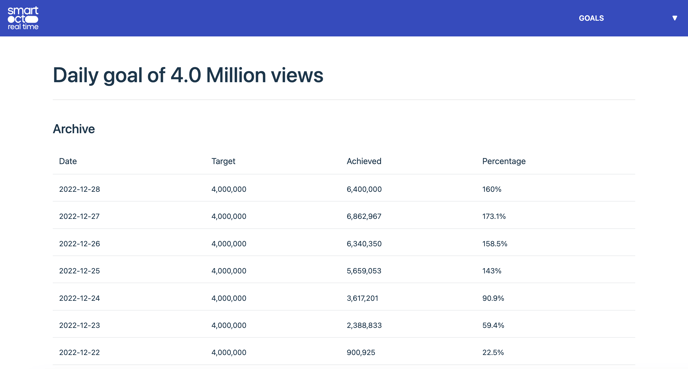
How to read the archive for a recurring goal
The archive page shows historical information about goal in a descending order from the newest achievement to the oldest:- The date on which day a goal was active
- The target the editors aimed at at that time. If the goal is changed over time, this will also be reflected in the archive because the target is stored with the achieved results. This is important for evaluating the progress of the goal.
- The amount of achieved hits
- The column with the percentage is calculated by comparing the amount of achieved hits compared to the target.