How to read the details of a goal
The detail page of Goals gives you insights at a glance about the progress you made so far. And to be able to act on it, you need to know what you're looking at.
Every goal has it's own page with details. The detailed page shows a pie chart which tells you if you're on par or not, and what content contribute to the achievements so far.
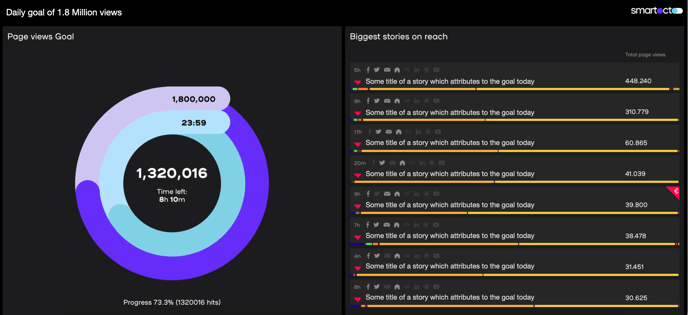
Progress
When you enter the goal from the overview, you see a round chart on the left part of the screen which tells you what you achieved so far and what you still have to work for. On top of that chart your target is displayed, with the end time positioned in the blue circle below. Both numbers are related to the circles which get filled.
Outer circle: achieved hits
The outer purple circle shows the progress in terms of hits. A hit can be a pageview, videoview or conversions, depending on what you configured. It is linear and relates to the target.
Inner circle: passed time
The inner blue circle shows the amount of time that has passed since the start. It relates to the configured timespan for the goal. Let's say you select a duration of twelve hours, after six hours the inner circle will be half way.
Example
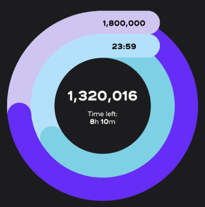 In this example the inner circle is at 64%, since the timespan is set between 00h00 to 23h59 and the image shows the progress around 15h30.
In this example the inner circle is at 64%, since the timespan is set between 00h00 to 23h59 and the image shows the progress around 15h30.
The amount of hits is 73% of the target and therefore got the purple circle filled for that percentage.
Remaining time and hits
The faded part of both circles show the remaining time and the hits to accomplish the goal. In the center of the chart the remaining time is displayed, which can be crucial for the editors to be aware of the deadline.
Contributed content
Besides knowing if you're on track or not, you also want and need to know which content attribute to the success. That information is displayed on the right side of the screen. As seen in Waves and other parts of Real Time, the list shows the most consumed stories with the referrers and used channels to distribute.