How to receive realtime notifications by email
You can receive notifications by email to stay up to date about possible actions to take. The notifications contain actions such as posting a story or a suggestion for a follow up, and it contains updates about the most important stories.
Start receiving the notifications
- Go to your realtime environment (for example brandname.smartocto.com)
- Go to you personal settings in the top left corner
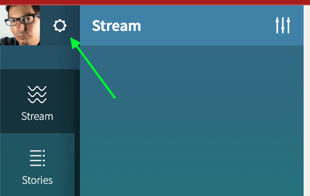
- Click the enable-button to enable the option to receive notifications by email.
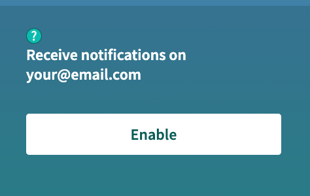
- Click on the button Select notifications under the header Configure the subscription on notifications
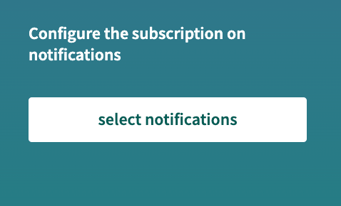
- Clicking the button will display the available notifications for the brand you're viewing, sorted by the text of the notification.
- Hit the checkbox for the notification you want to receive.
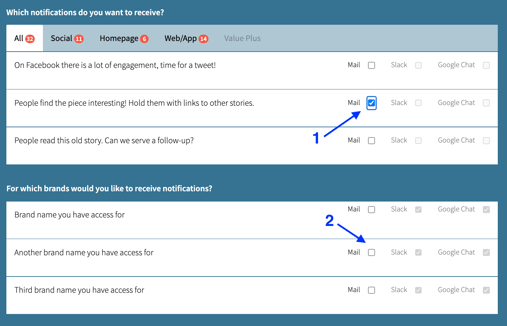
- Now you can select for which brands (2) you want to receive notifications and select the types of notifications you want to get in your inbox. Keep in mind that another selected brand must have the selected notification active. Otherwise you won't receive it for the other selected brands. The best way is to check the notifications per brand by visiting the other brands.
Receive notifications from different brands
If you're viewing the settings on brand1.smartocto.com, you'll see only the available notifications for brand1. If you also want to set the notifications for another brand you have access to, then visit theotherbrand.smartocto.com, go to the settings and select the notification you want to receive.