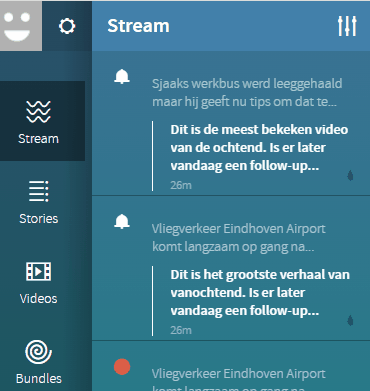How to search stories
If you want to find the specific story in Realtime, this tutorial is on how to do it!
1. Go to the Stories section in Realtime
2. Click on the Equalizer button
3. Type in the search bar, type what you want to search, and then click on the magnifying glass
4. You can also search for specific stories by using one of these parameters:
|
Purpose |
Parameter |
Example |
|---|---|---|
|
Find all articles with the search term in the url |
inurl |
inurl:verstappen gives an article like https://www.smartocto.com/formule-1/verstappen-wat-moet-ik-zeggen-het-was-gewoon-niet-zo-vermakelijk/ |
|
Find all articles from a specific author. |
author |
author:John This is case-sensitive (ex. John instead of john) |
|
Find an article by ID |
{article-id} |
1a2b3c4d searches for all articles like https://www.smartocto.com/section/article-title~1a2b3c4d |