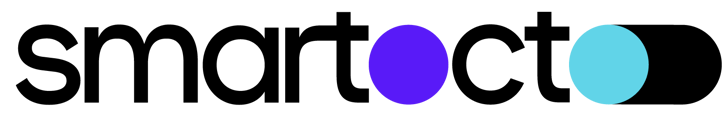How to access Goals:
If you have Realtime access, go to the Logbook and click on the Goals-tile. If you don’t have the tile activated, but you should, please contact our support team.
You can also launch Goals from within Waves. To do so, click in the right top corner on the drop down menu to navigate to Goals.
How to create a new goal:
- Open the site and click on Create a goal button
- You can rename your goal to any name
- Configure the goal by setting the parameters:
- In Type, you select the metric on which you're goal needs to run (for example Pageviews for stories or Videoviews)
- In Target, you can set the number of hits you want to achieve in the period to select
- Under Full site/Sections you can select if the goal is for the entire brand, or just for some section(s). (for example sports). You can combine multiple sections by selecting them in the dropdown.
- The recurrence-option gives you the ability to have a goal repeated on a daily base or to have it run one time:
- In case of a one-time only goal select the option none
- In case it's a repeated goal on daily level, select daily
- The values for Start Date/time and End Date/time depend on the chosen option for recurrence.
- In case of a one-time only goal you can set the start date and time and the end date and time on which the goal should be tracked. To finish the goal by the end of the selected day, select 00:00 as end time.
- In case it's a repeated goal on daily level you can set the start time and end time on which the goal should be tracked. To finish the goal by the end of the day, select 00:00 as end time.
- The last option is to select whether you want to display the countdown timer in the pie chart on the detail page.
- Once you set up your components with data, in the top right corner click on Save Goal. You can access that goal from the list on the overview page.
This article is written for users with the rights to create, edit and delete goals. If you don't see the 'Create new goal' button, you don't have the rights.