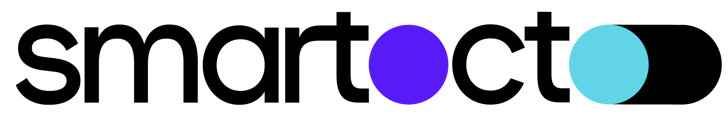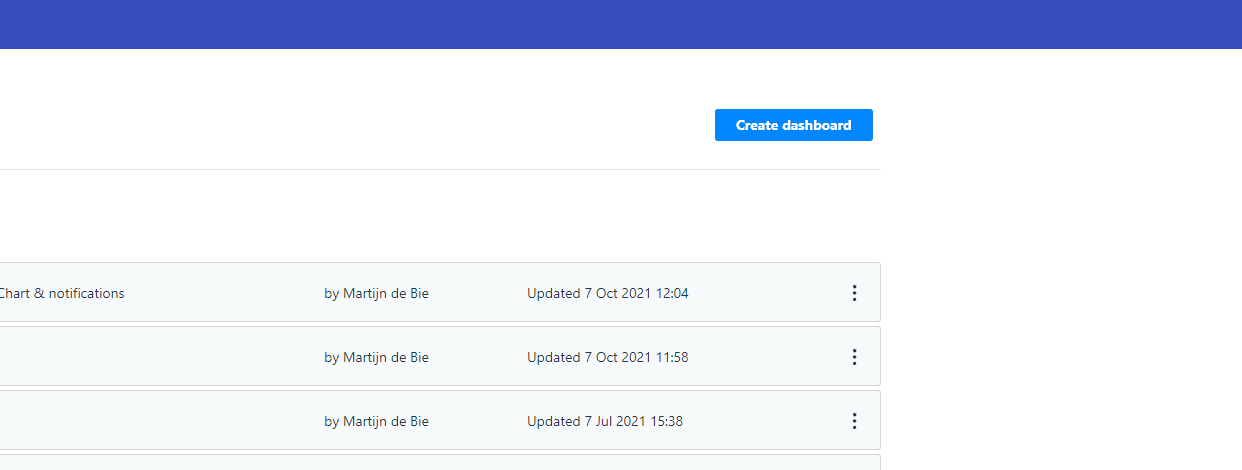How to share Waves Dashboard
How to access Waves:
For the Waves dashboard, you have to go to your specific Waves link ending with:
-waves.smartocto.com.
Usually, if you have Realtime access, you will have access to Waves. If you don’t have access to Waves please contact your admin or send an email to support@smartocto.com
How to share Waves dashboard:
NOTE: You can send dashboard links only to registered users. To register someone for Realtime, please send an email to: support@smartocto.com
1. Go to Waves main page where all dashboards are located
2. In the right corner, click on three dots to open up the menu
3. Click Get link
4. Small window with URL will open, click Copy
5. You will get green message that URL is copied, you can now send the dashboard to registered users.