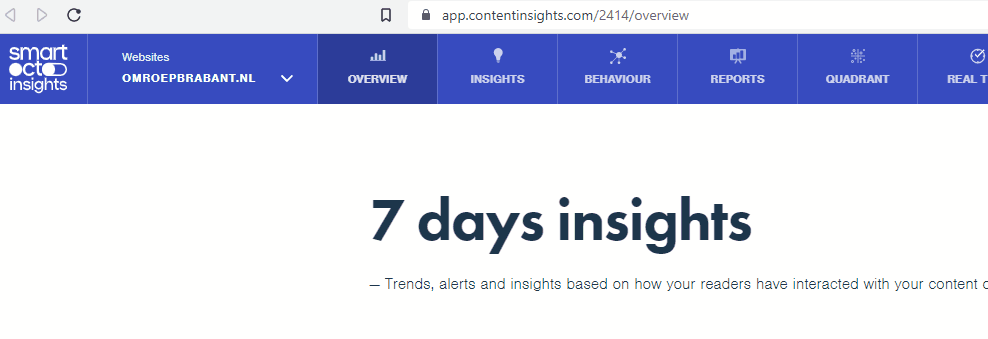📖 How to switch between brands in Insights
If you have multiple brands in Insights and you want to switch between analytics, this is how to do it!
1. In the top left corner of your Insights tool look for Websites and the name of your brand
2. Click on the brand name and it will open the drop-down menu
3. Click on the brand name to switch to it
Note: If you don't see the brand under the list, send an email to support@smartocto.com so that the Smartocto support team can grant you access.