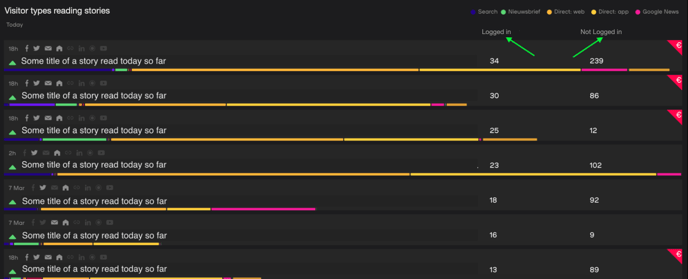How to use segments in smartocto Waves
In case you have set up segments in smartocto Real time, they are available in smartocto Waves. To use the segments in the article list:
- Go to Logbook > smartocto Waves
- Create or edit a dashboard
- Edit the block with an article list
- Select one or more brand(s)
- After selecting one or more brand(s), the possible columns to select are automatically updated with segmenting values.
Example:
In case you have a segment called Logged In Visitors, with the possible values Logged In and Not Logged In, you will see the results as below: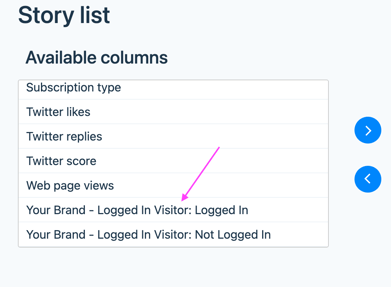
- Select one or more column(s) to show in the listing.
- The segmentation-values can also be used to sort on them.
- The result is a list with the selected segment-value(s):