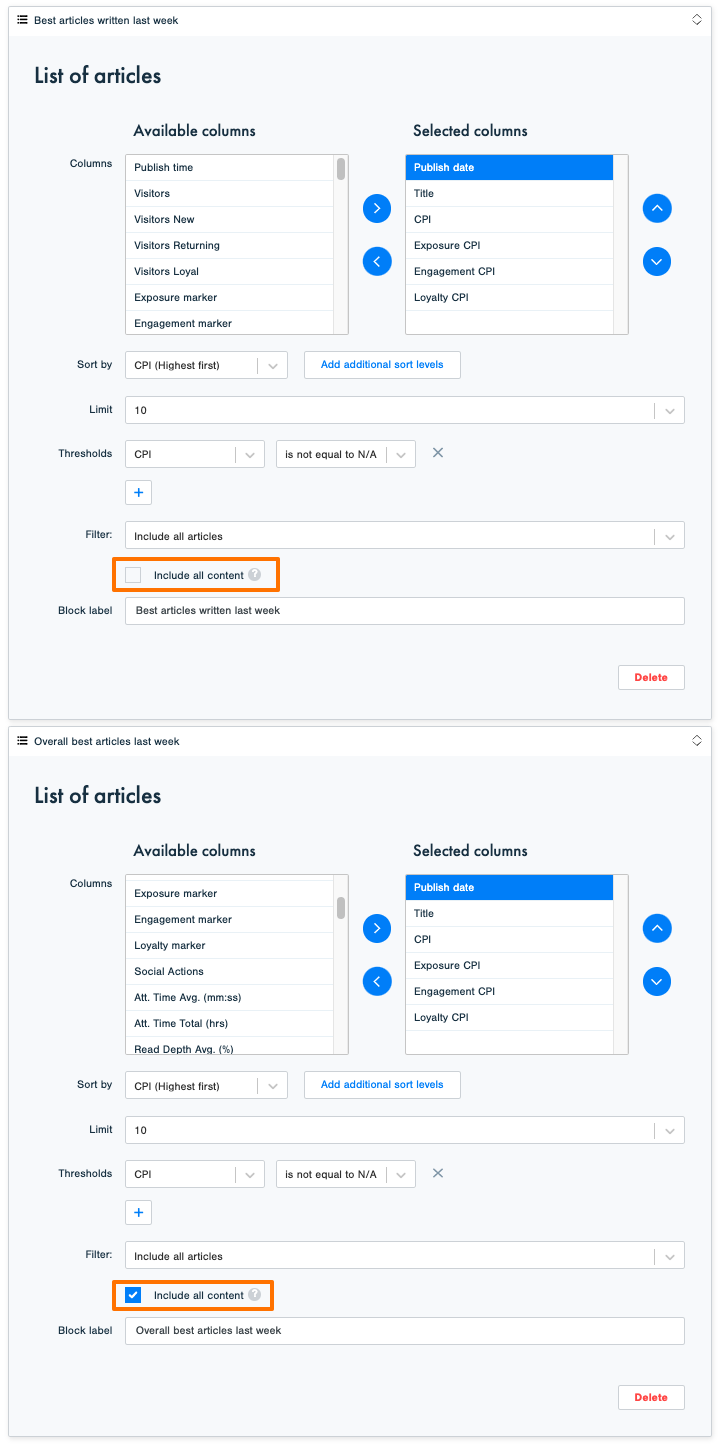📄 "Include all content" option
What is the "Include all content" option and how to use it
By default, reports are created using metrics related to the articles published in the selected period.
With the "Include all content" option, you can create reports with all the articles that received traffic in the selected period, regardless of their publish date.
With this simple switch, you can create reports that assess the overall performance of your content, not just the performance of the new content.
For example, you can have 2 different assessment lists in your reports:
First, to see which articles that were produced last week performed best, create list one, and assess your authors' effort for the previous week.
Second, to see which content piece performed best last week, no matter when it was published, create a separate list to assess content performance. To do that, select the "Include all content" option. This way, you'll find out how your last week's effort compares to older articles that are still relevant.
Limitations
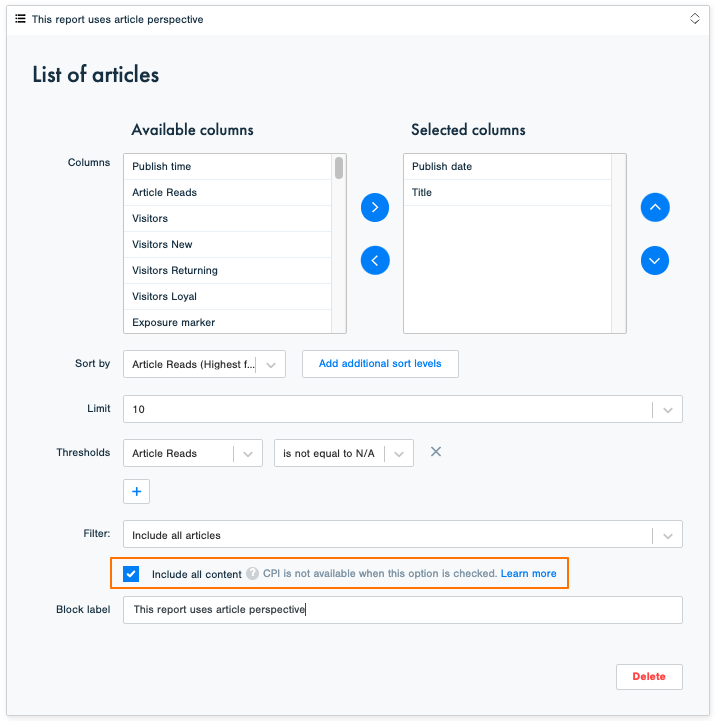
We strongly suggest using the Traffic perspective for the reports that will use this option. If you don't have the option to use a Traffic perspective, please contact your account administrator or our support.