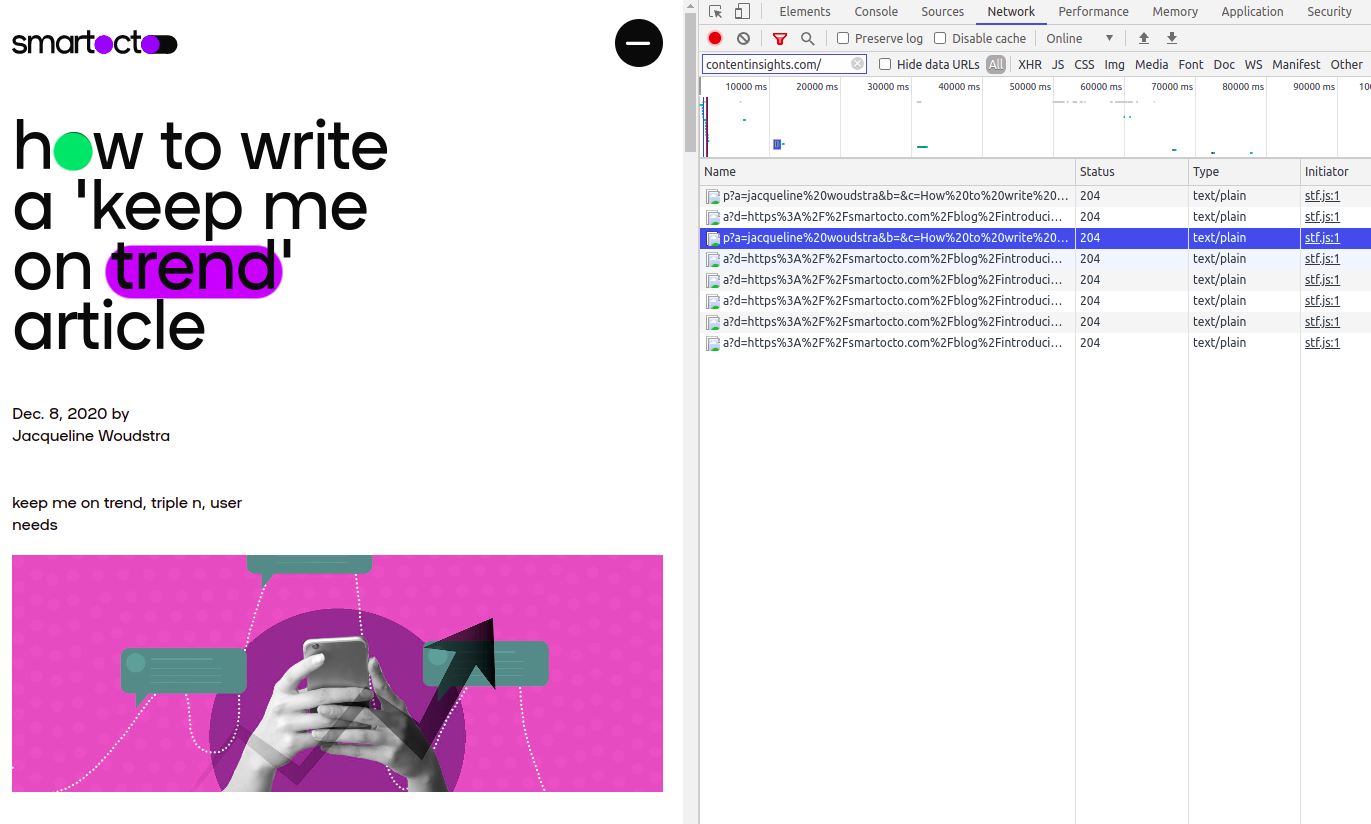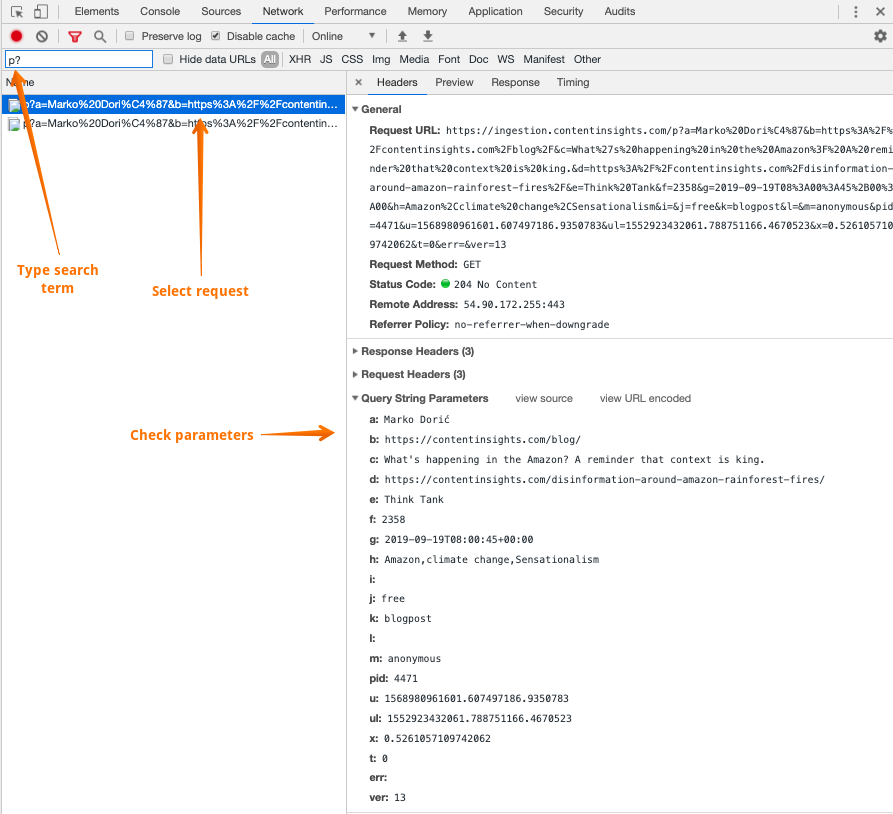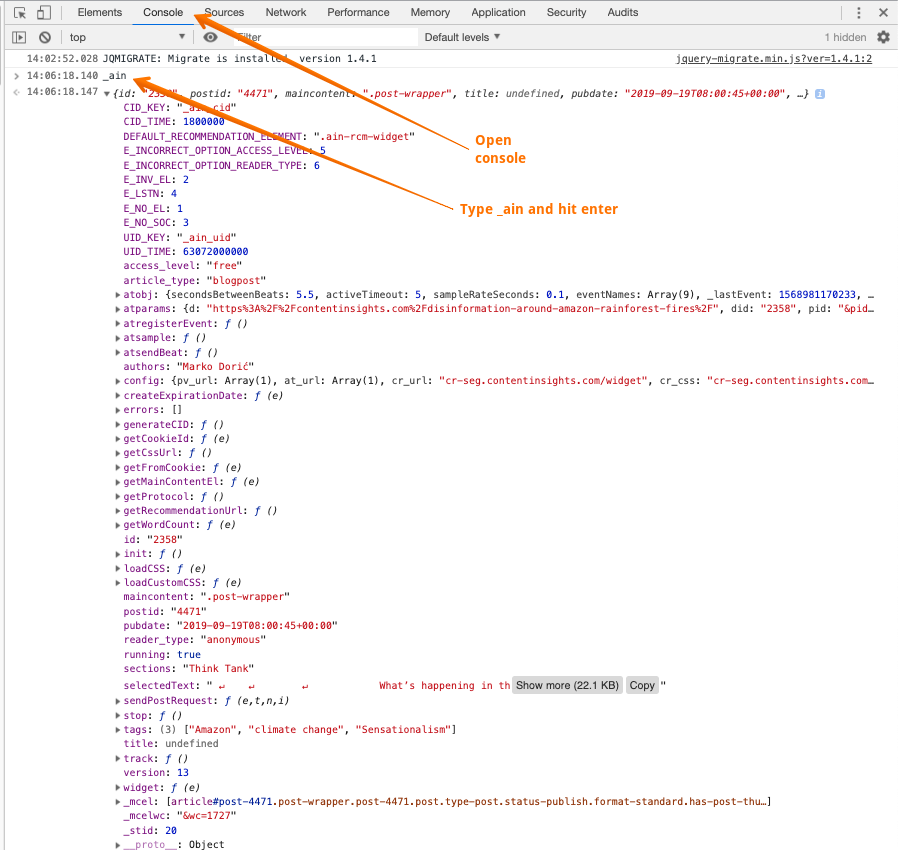Testing the Insights tracking script
How to test what's being sent to our servers from your pages?
All requests from the smartocto Insights (formerly Content Insights) tracker are sent to this address:
https://ingestion.contentinsights.com
It's correct and expected for our ingestion server to send a "204 No Content" response for every generated request.
These instructions are for the Google Chrome browser, but you can use them for any other web browser as well (in a similar way).
To see it live, you can open any page that runs the Insights tracker. If it's not yet implemented on the website that you manage you can open any article from the smartocto blog:
For example: https://smartocto.com/blog/7-ways-create-more-engaging-content
- Open Chrome DevTools (F12)
- Select the Network tab
Page Load and Article Read requests
To search for Page Load requests, type "contentinsights.com/p" or just "p?" as a search string in the Network tab.
There should be only two p-requests for each loaded article:
- t=0 indicates a page-view
- t=1 indicates an article read, it loads 10 seconds after the first p-request has been sent
Attention Time requests
To search for attention time requests, use "contentinsights.com/a" or "a?" as a search string in the Network tab.
One attention time request for a single loaded article should be fired every 5 seconds if there's any user activity on the page: mouse-click or move, scrolling up and down, selecting the text, and so on.
Click on any of the fired requests and look for the Query String Parameters at the bottom of the Headers tab.
An alternative way is to inspect the _ain JavaScript object which contains all the data that will be used by the tracking code to send to our servers.To do that, just type "_ain" in the Developer Tools console and hit Enter on your keyboard.
Remember it's expected for our ingestion server to send a "204 No Content" as a response for each received request.