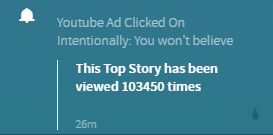What are Inked?
What are Inked notifications in smartocto Real time and how do I ink notifications?💧
Inked are notifications tagged by the users. You can ink notifications if you want to make a reminder to act on them or discuss them later on with your colleagues. Notifications are updated every 30 minutes, so this is a good way to keep track of notifications you want to act on later. It is similar to a favorite or bookmark.
To Ink the notification:
1. Go to Stream
2. Select the notification you want
3. Click on the ink drop icon in the lower right corner of the notification, when the ink drop icon changes color to white, that notification is marked and it will show in the Inked section.
4. To unmark the notification, simply click on the ink drop icon which is white color either in the Stream or in the Inked section
5. You can also Ink notifications in the Stream notifications on the Story details page by clicking on the drop icon on the right side:

6. Another way to Ink notifications is by going to Logbook>Notification Tracker:
![]()
If you have any questions, feel free to contact your Success Manager or write to us at support@smartocto.com