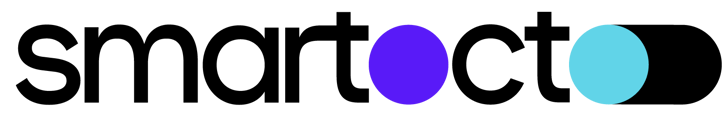Please note that support for the WordPress plugin has been discontinued since it only includes the Insights tracking script.
We strongly recommended switching to GTM or a custom setup.
WordPress Plugin Installation
- Download Content Insights plugin for WordPress.
- Go to Plugins and click Add New button.
- Click Upload Plugin button, then Choose File, select our plugin file that you downloaded in Step 1.
- Go to Plugins in WordPress menu and activate the Content Insights plugin.
- Go toSettings in WordPress menu and click Content Insights item.
- Enter your Site ID (mandatory) and Maincontent parameter (optional).
- Click on Save Changes button to apply the settings.
If you need more info about the maincontent parameter please click here.
Still have a question? Feel free to drop us an email: support@smartocto.com