📖 How to filter on utm-parameters
UTM-(campaign)parameters are very useful to distinguish the traffic sources in case you want to define different sources in a group of sources. For example to define which newsletter delivered the traffic, instead of just knowing newsletters earned you some traffic. Filtering on campaign is one of the many filtering-options in Insights.
Filter on campaign in the Insights application
Campaign values can be used to filter the results in the application, and in the filtering options in the reports.
- Go to the part on which you want to filter the results (for example Insights > Articles).
- Select the filter-option On the top of the page.
- In the dropdown menu select By Campaign. After selecting three boxes appear:
- Campaign (extracted from utm_campaign)
- Source (extracted from utm_source)
- Medium (extracted from utm_medium)
- Select - and combine - one or more values
- Apply the filter
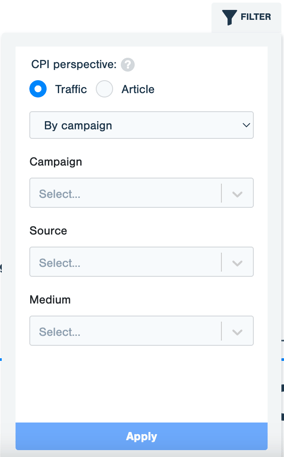
Filtering on UTM-parameters is only available when using the traffic perspective.