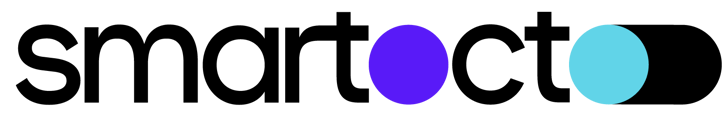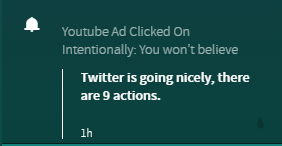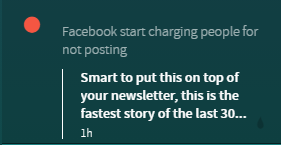A detailed guide of what are notifications and how can they help you with your stories!
Stream is one of the main sections of Realtime, which holds all notifications. In this overview you see all important trends from the past 12 hours.
Notifications are generated by checking data in the past. For example, how many engagements came in the story on average after publications of some story or how many previews we generated on a story in the last 30 minutes.
Notifications are divided into two types: Updates and Acts.
Updates are a standard notification, it is showing you info on how well your story is performing.
Acts are notifications that recommend some action that editors can take to optimize the story.
Clicking on the notification you can see more details about that article. Article updates and acts regarding that article info are divided into 5 sections: Reach, Social Actions, Stream, Story Value Engine, and Numbers.
Read also: how to read details of stories
Delivery
Notifications can be delivered via Google Chat, Microsoft Teams, Slack and email. Users can signup for specific notifications by the channel of their choice. To do so, follow these instructions: